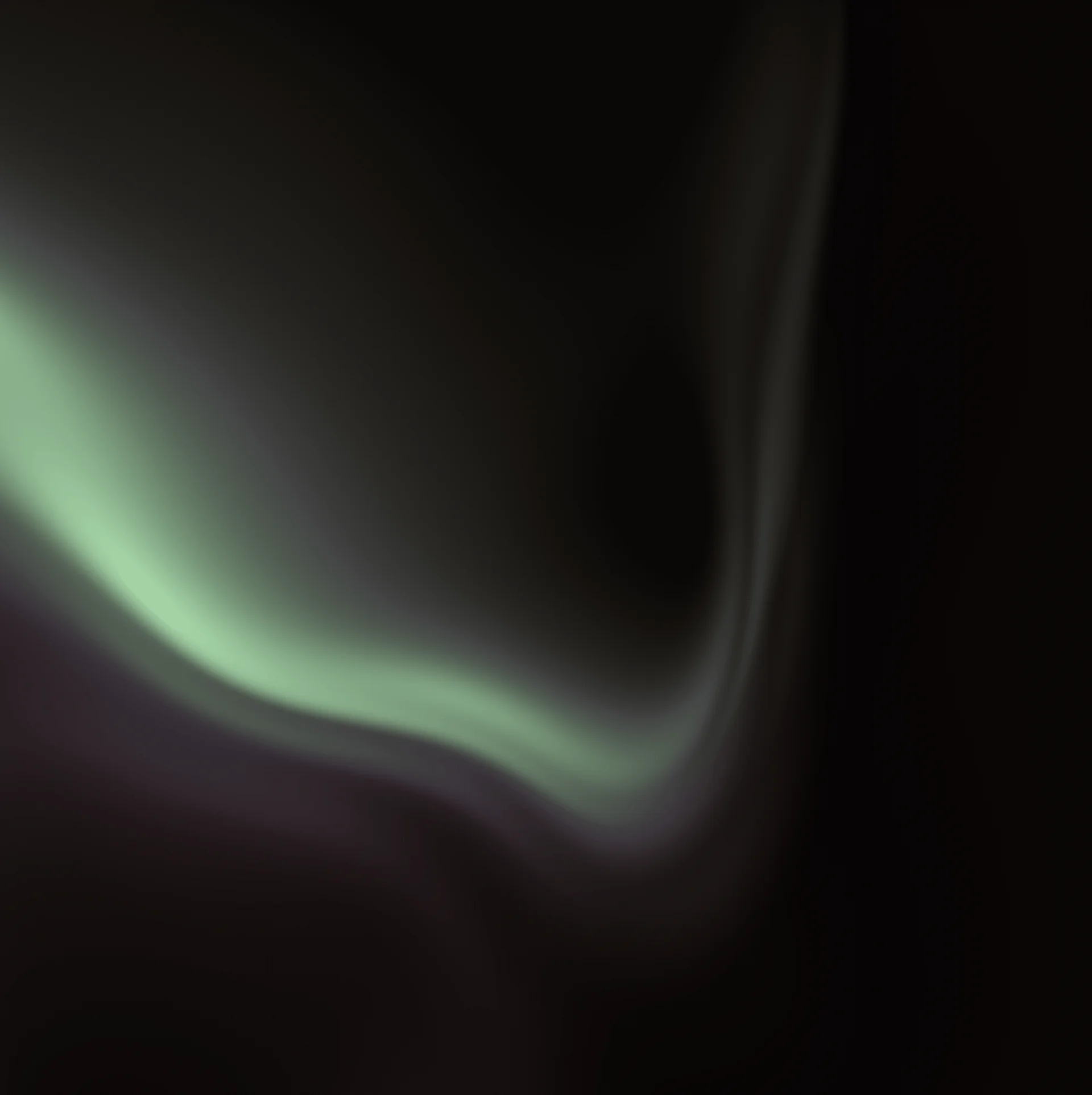
Retouch4me Apex
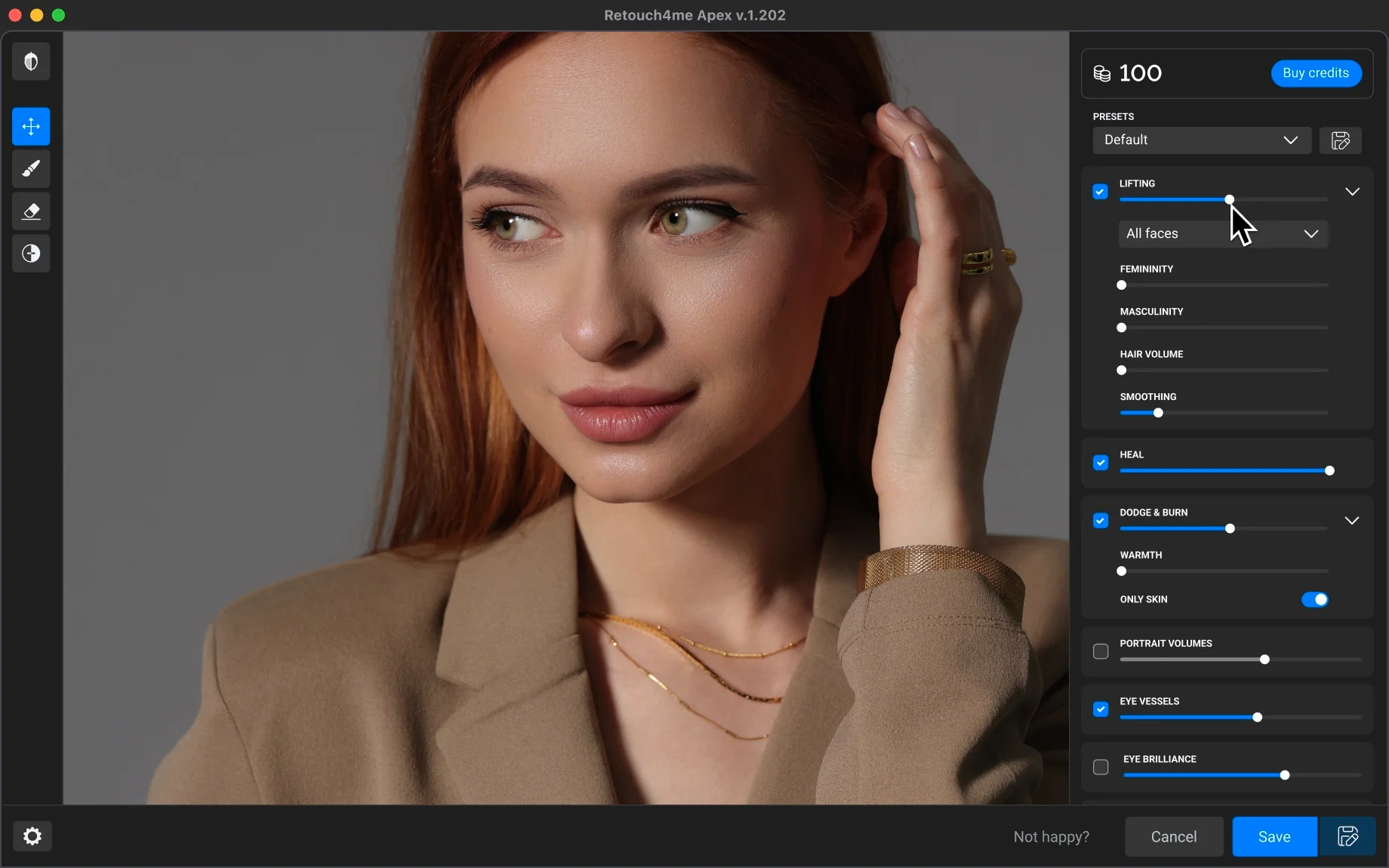
How it works
Easy workflow
Easy Start
Simply open an image in Apex — either as a standalone app or plugin for Photoshop. Just one click ‘Start Retouching’ to get started.
Flexible adjustments
Once your photo is uploaded, it’s processed in the cloud. Choose the effects to apply and adjust the intensity of each effect to match your creative vision.
Custom Presets
Save your favorite settings as a Custom Preset — ideal for batch retouching with a consistent look across a full session. Results are saved automatically to your computer.
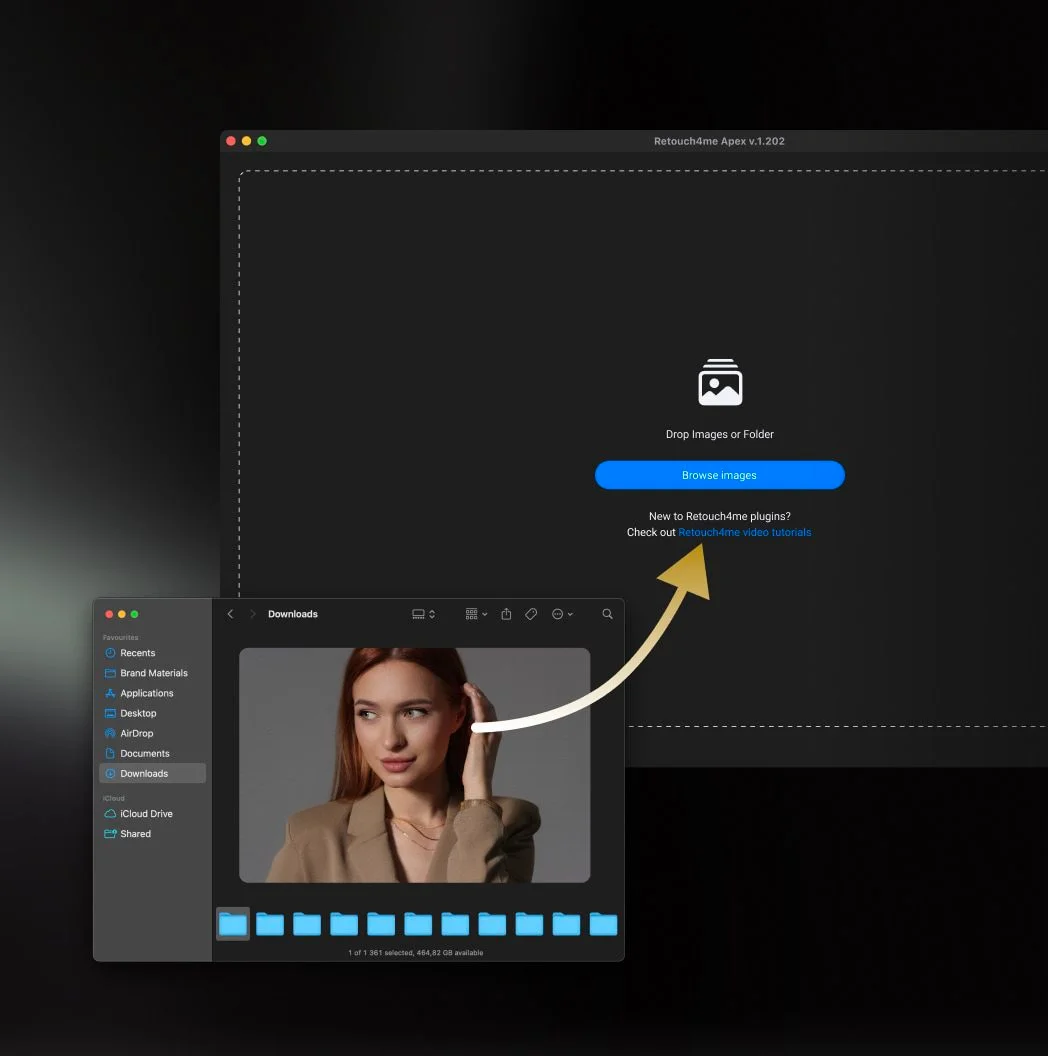
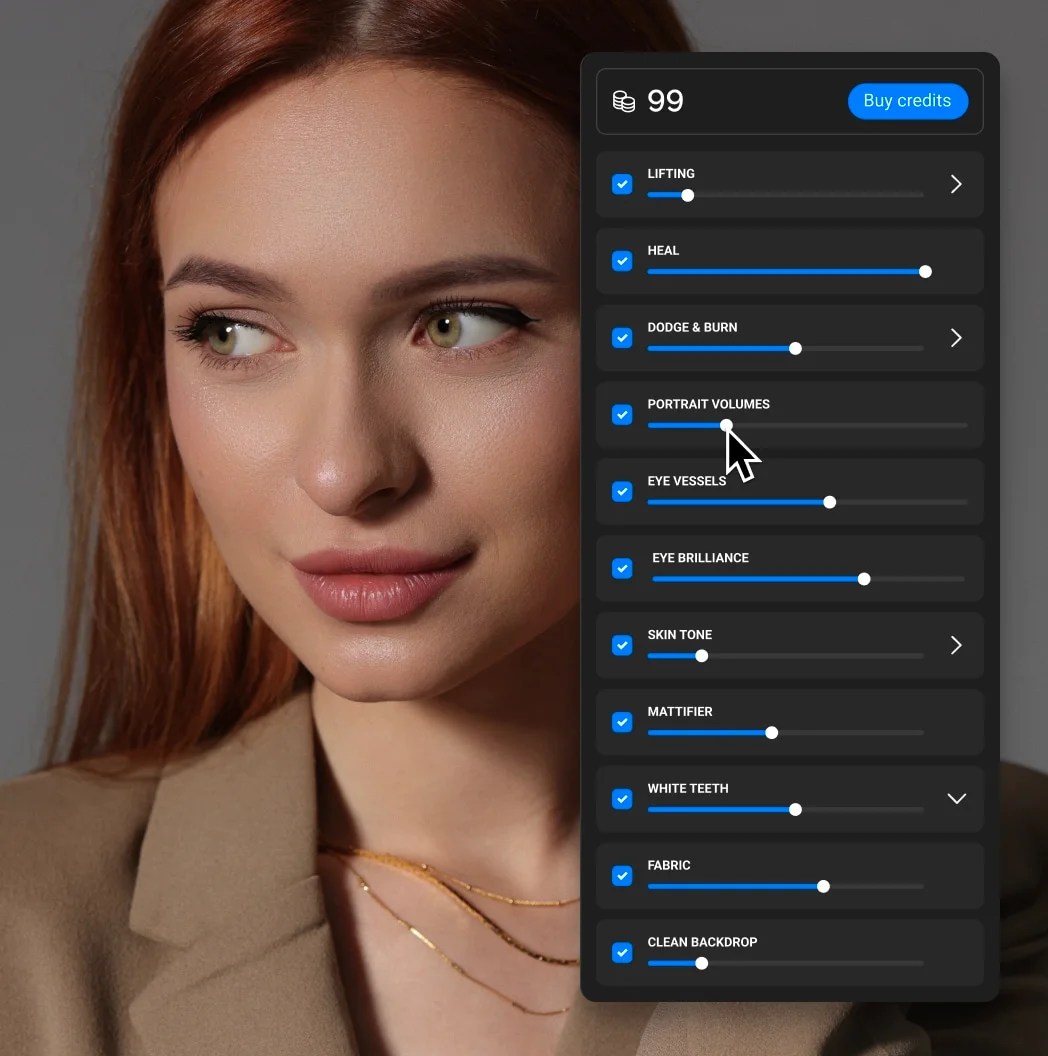
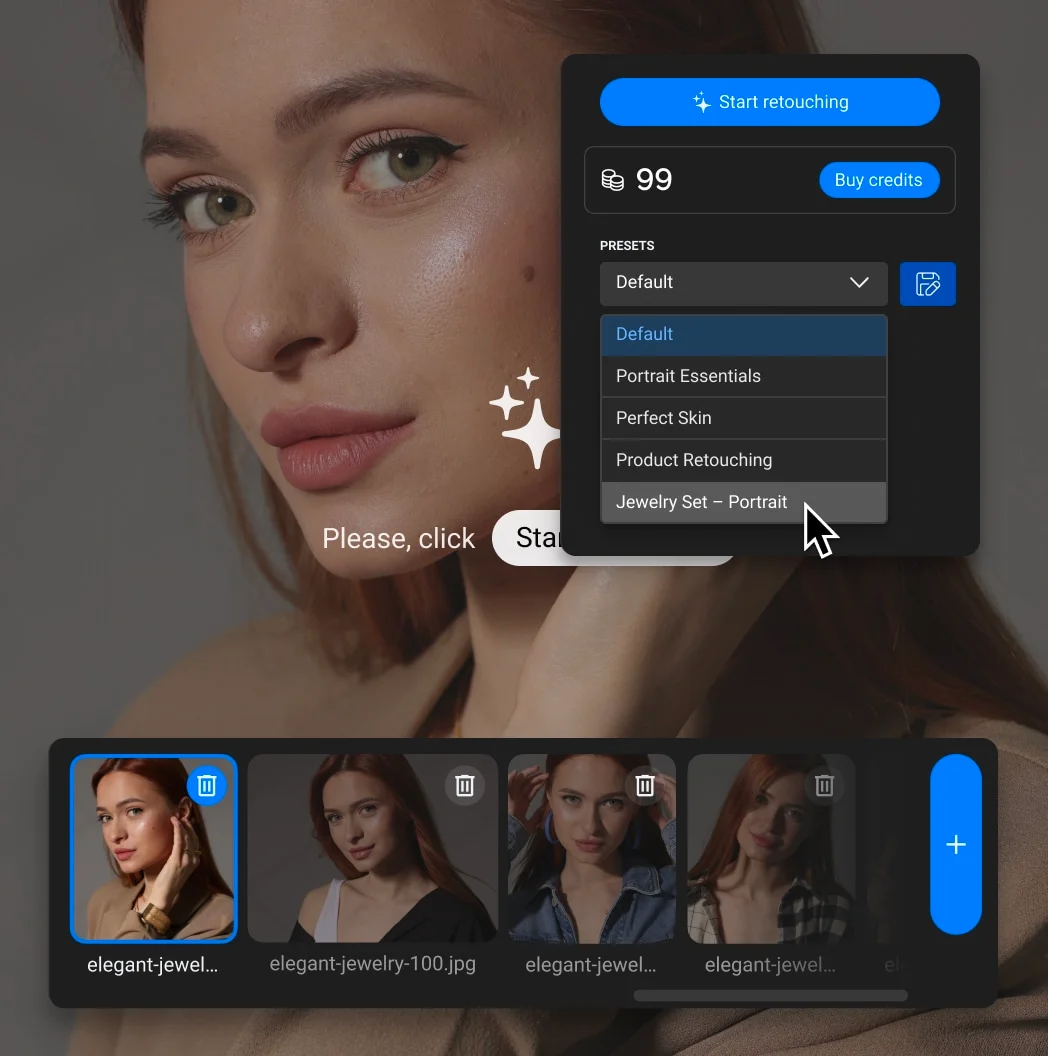
What’s inside
All-in-one AI Plugin
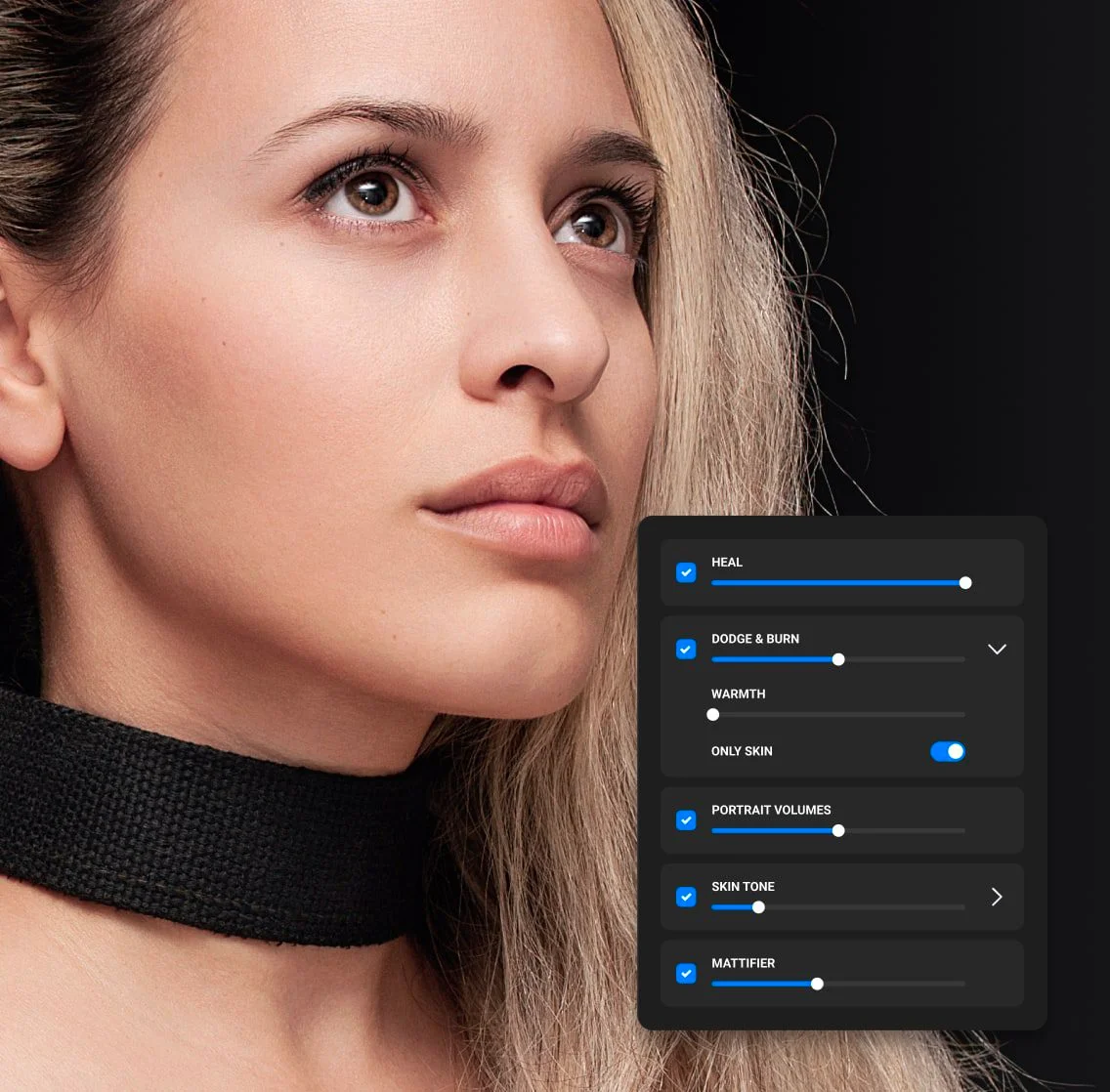
Skin Retouching
Tackle skin issues as they appear — each tool targets a specific task while preserving natural texture.
Heal
Removes acne and skin imperfections
Mattifier
Eliminates oily skin shine
Dodge & Burn
Adjusts highlights and shadows
Skin Tone
Balances and evens out skin tones
Portrait Volumes
Enhances depth and facial structure

Portrait Details
Refine the features that shape expression — each tool enhances a specific area without losing authenticity.
Lifting
Refines facial features
Eyes Bundle
Removes redness, adds clarity
White Teeth
Naturally whitens teeth

Scene Cleanup
Polish the entire frame — remove anything that distracts from your subject.
Fabric
Smooths wrinkles on clothing
Clean Backdrop
Cleans up studio backgrounds
Retouch4me Apex
Quick Review
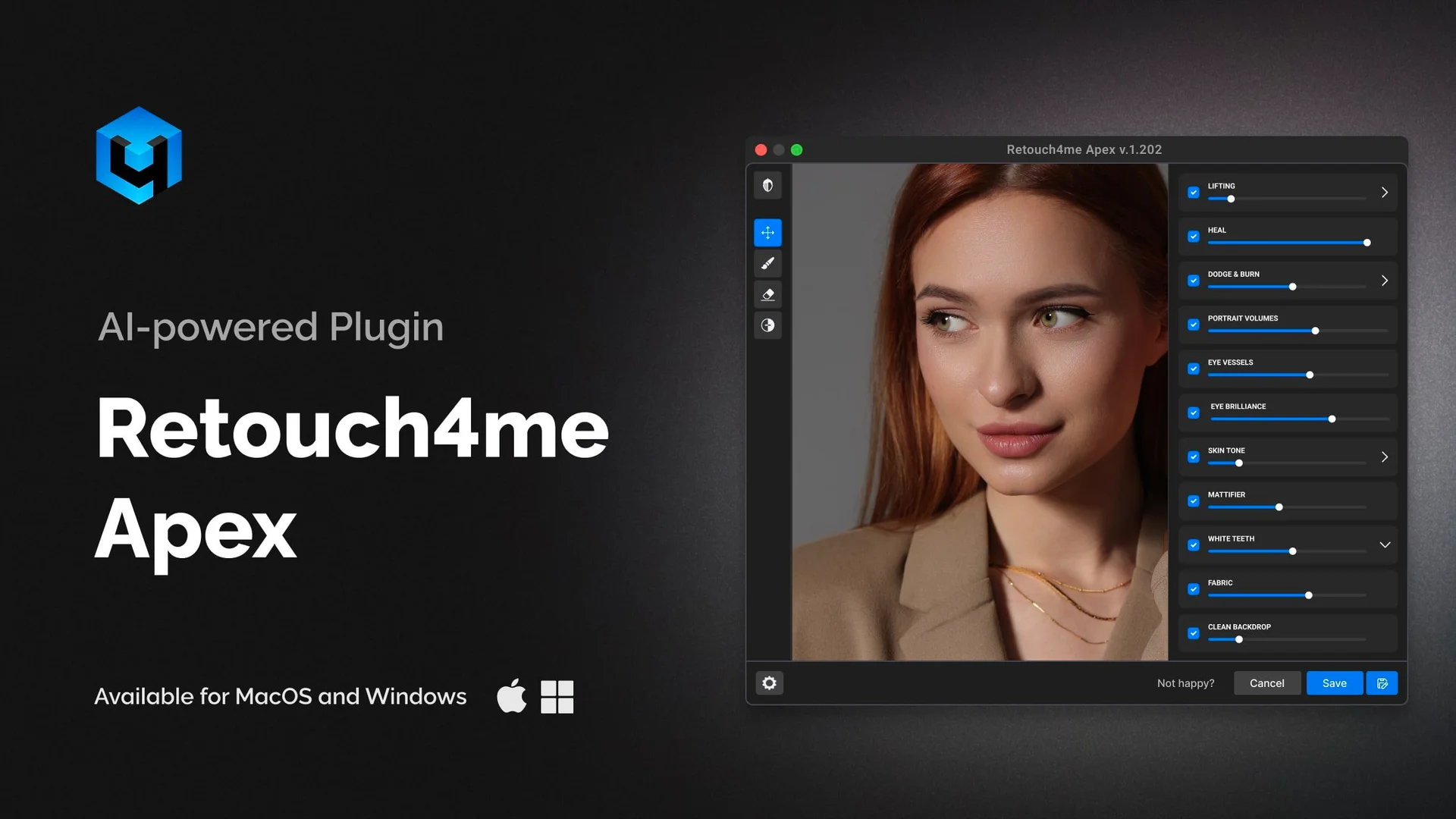
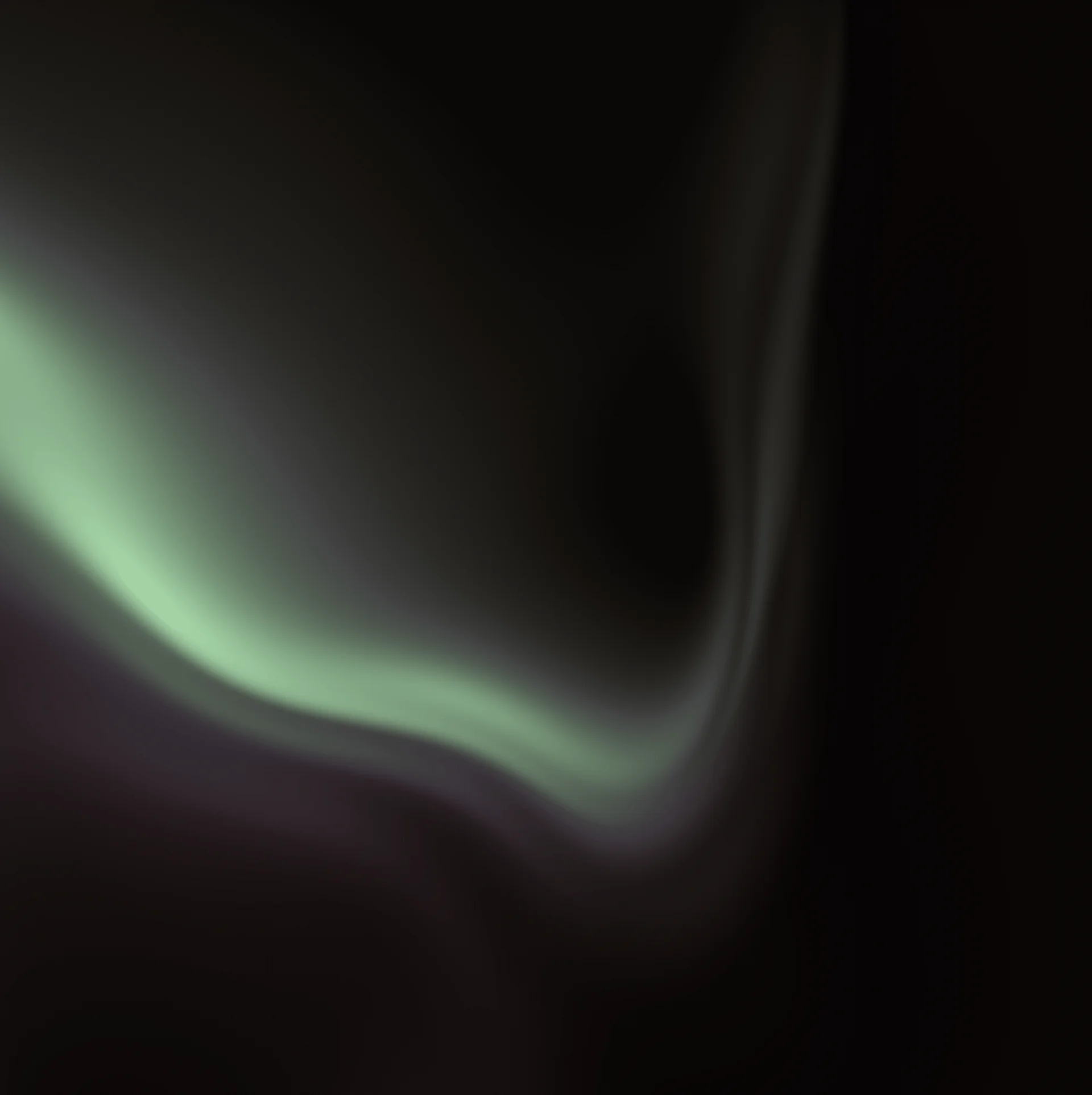
Try it now.
Streamline your workflow with unified AI retouching tools
For Best Performance
System requirements
- • Windows 7 (x64), Windows 10 (x64), Windows 11
- • macOS 10.14+
- • at least 6 Gb RAM
- • 64-bit (x64) processor, 1.2 GHz or faster
- • PC: GPU with 4GB RAM or Intel CPU with OpenCL 1.1 support
- • MAC: 2015 or later, Intel, M1-M3 or newer CPU’s